Permanent FlexGate Repair for 2016 and 2017 MacBook Pros
If you own a 2016 - 2017 MacBook Pro A1706, A1708 or A1707 which is suffering from a black screen fault it is caused by the LED Backlight cable failing.

The cable was designed too short and when the screen is fully opened the cable is stressed and pulled at a very tight angle causing it to eventually split.
Symptoms include a stage light effect at first which is caused by the return signals from the LED groups being disconnected in the cable. This results in every other LED in the backlight being off for example.
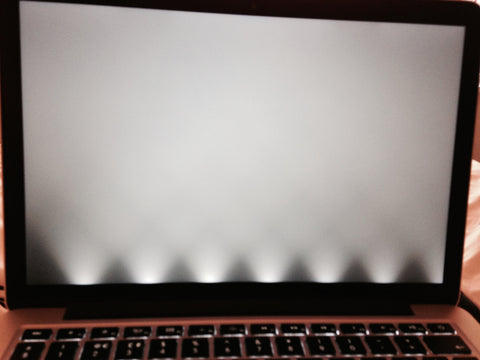
Eventually the 25-40v Backlight Power is fractured resulting in the backlight cutting out when the screen is opened above a certain angle.
You can diagnose this fault yourself by shining a torch up to the screen. If you can see a faint picture the MacBook is on and working but has lost its backlight power.

We have had a temporary solution which was to extend the cable via jumpers but this is NOT a permanent solution and the jumpers will fail eventually.
Our new solution involves soldering in a brand new cable which is now available. This fix does not use ANY jumpers and is a very solid, permanent repair for these machines.
We make the cables 3-4mm longer to prevent any future stress on the cable. This was also Apples own solution for the 2018 - 2020 models after the design fault had been found.

We also cut 2 x slots in the plastic WiFi Aerial cover to further prevent stress on the cable.
This is a very professional repair which looks factory standard. There will be no evidence of the repair unless the screen is removed and cables are inspected.
Please see the following image of a 2016 A1707 which we have previously repaired:

If you own one of the following 2016 MacBook Pro 13" models, after a class action lawsuit an extended repair program is running and you can get the screen replaced for FREE:
- MacBook Pro (13-inch, 2016 A1706 TouchBar, Four Thunderbolt 3 Ports)
- MacBook Pro (13-inch, 2016, A1708 Two Thunderbolt 3 Ports)
Please visit the following link for Apples own information on the program:
https://support.apple.com/en-gb/13-inch-macbook-pro-display-backlight-service
We recommend visiting an Official Apple store such as Sheffield, Leicester or Brighton and don't recommend visiting a franchise as we have had no luck sending our customers there.
If You Own the following MacBooks unfortunately there is no official repair program and so we can repair your existing screen:
- MacBook Pro (15-inch 2016 A1707 TouchBar, Four Thunderbolt 3 Ports)
- MacBook Pro (13-inch, 2017 A1706 TouchBar, Four Thunderbolt 3 Ports)
- MacBook Pro (13-inch, 2017, A1708 Two Thunderbolt 3 Ports)
- MacBook Pro (15-inch 2017 A1707 TouchBar, Four Thunderbolt 3 Ports)
- MacBook Pro (13-Inch 2018 A1989 TouchBar, Four Thunderbolt 3 Ports
- MacBook Pro (15-Inch 2018 A1990 TouchBar, Four Thunderbolt 3 Ports
- MacBook Pro (13-Inch 2019 A2159 TouchBar, Two Thunderbolt 3 Ports
- MacBook Pro (15-Inch 2019 A1990 TouchBar, Four Thunderbolt 3 Ports
- MacBook Pro (16-Inch 2019 A2141 TouchBar, Four Thunderbolt 3 Ports
- MacBook Pro (13-Inch 2020 A2151 TouchBar, Four Thunderbolt 3 Ports
